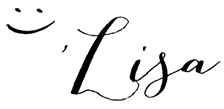When sorting your paper, I’ve told you to make a BIG pile of anything that you needed to schedule or put on a calendar. Now it’s all about that pile.
There are 3 tools that help me know where to be and what I need to have with me when I go. I want you to really think about your schedule and your life. Take what is working and tweak it. If you are an electronic gal, don’t make a paper binder and vice versa.
Grab a cup of coffee and get ready to “THINK” about your calendar, items you need to access, and how you plan your days.
Calendars
Find that ONE calendar that works for you and put ALL the school dates, flyers, doctor appointments, birthdays, and holidays on that calendar TODAY.
I prefer a Google Calendar {or iCal}. It is easy to add recurring events, color code events, and share your calendar with other family members or teammates.
I also like to add in my carpool and driving times on crazy weeks so that I don’t leave anyone anywhere. 🙂
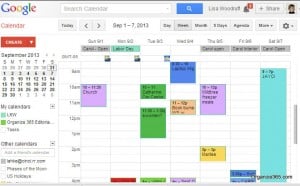

I highly suggest color coding your calendar. Each of my kids has a color, each of my businesses has a color, and my hubby and I have colors.
Here’s another post about how I decided to color code my life. Each day and week, I look at my calendar from my computer and can easily see by color if that week is heavy with work or family related activities.
I do much better knowing that I don’t have work time and need to focus on my family than thinking there is work time there, but I never get to it.
Some of my weeks I don’t get any work done at all, and other weeks Greg feels like Mr. Mom.
Part of having a home based, flexible business is managing that flexibility. 🙂 It is actually HARDER to manage a flexible job than one with set hours.
In the past, I’ve shared how I preemptively scheduled errands and “interruptions” into my weekly calendar by blocking them all onto Wednesdays. Since then, I’ve hired a personal assistant and a house cleaner so that I can work everyday.
If you are always running late, don’t seem to have enough time in the day, or are stressed out about who needs to be where when, I suggest putting ALL of your driving hours on your calendar for 6 weeks. Physically seeing that time as busy will help you to stop “trying to squeeze one more thing” onto your calendar.

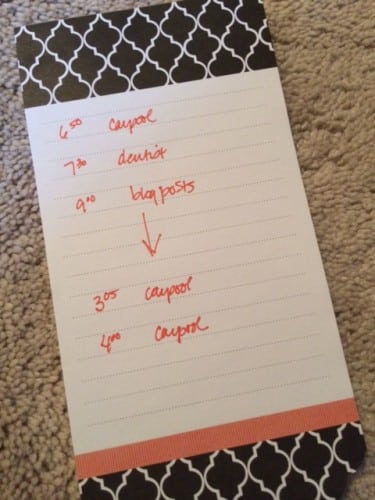
My calendar, Sunday Basket, and binder WORK because I have a PLAN to make them work. I think we spend a lot of time trying to find the perfect calendar or make the perfect binder and then wonder why they don’t “work” for us.
It is the routine ACT of planning that makes each of these items WORK.
The planner is the goal-focused attention and follow through FROM the calendar and Sunday Basket.
Calendars and Sunday Baskets hold INFORMATION. Planners hold ACTION and ACCOUNTABILITY.
So how do you “plan” your life?
Ready to be SHOCKED? I have gone to only planning ONE DAY AT A TIME.
My kids are teenagers and are developing their own identities and futures. When my kids were little, I planned everything and they followed MY plan.
In this stage of my parenting, I am leaving a lot open to their direction, inclination, and need to be driven all over this city. 🙂
My Google Calendar is my best intention on planning. And then I sit down Sunday night and LOOK at my week. Can I add another job? Do I have time for a household project? How much will I be in the car?
Then every night, I look at tomorrow and write out a simple daily plan.
I put all of my calendar appointments by time on the list.
Then I look at my to-do list and see what I can squeeze in between appointments.
At least ONE day each week, I have a 4-8 hour chunk of time to work on blog posts.
On those days, I make a SUPER BIG to-do list and prioritize which tasks have to happen first. I even give time deadlines and see how many I can get done in one day.
My plan works because I get so many household jobs done on Sundays and I have a to-do list to check off after going through my Sunday Basket.
So… get ALL of the dates in your to-do piles and in your Sunday Basket ON your calendar!