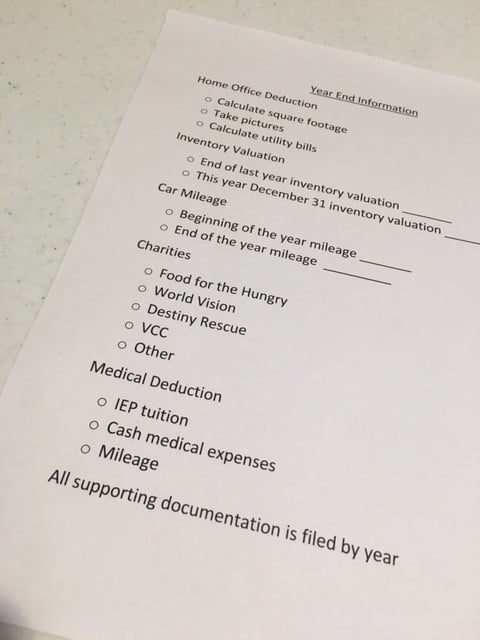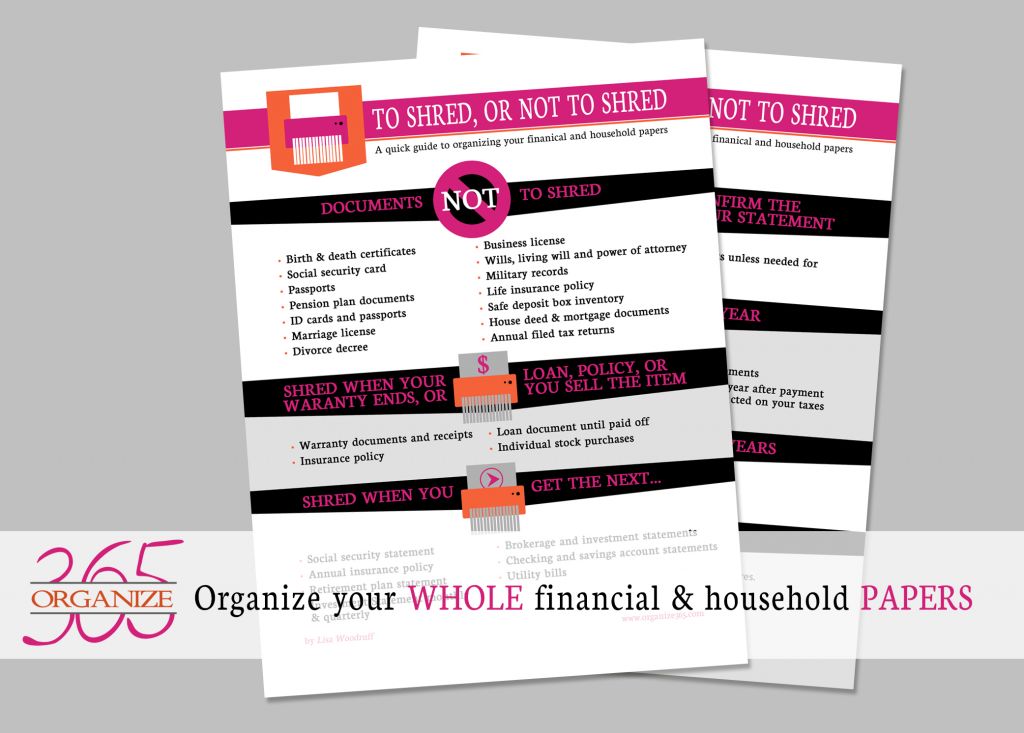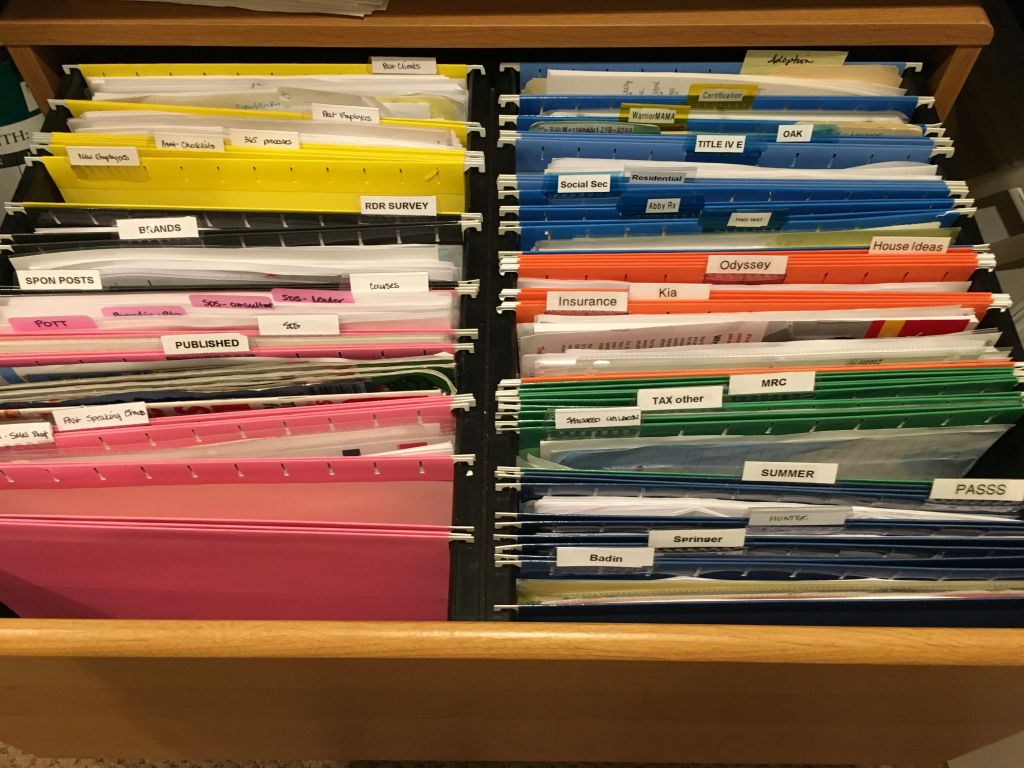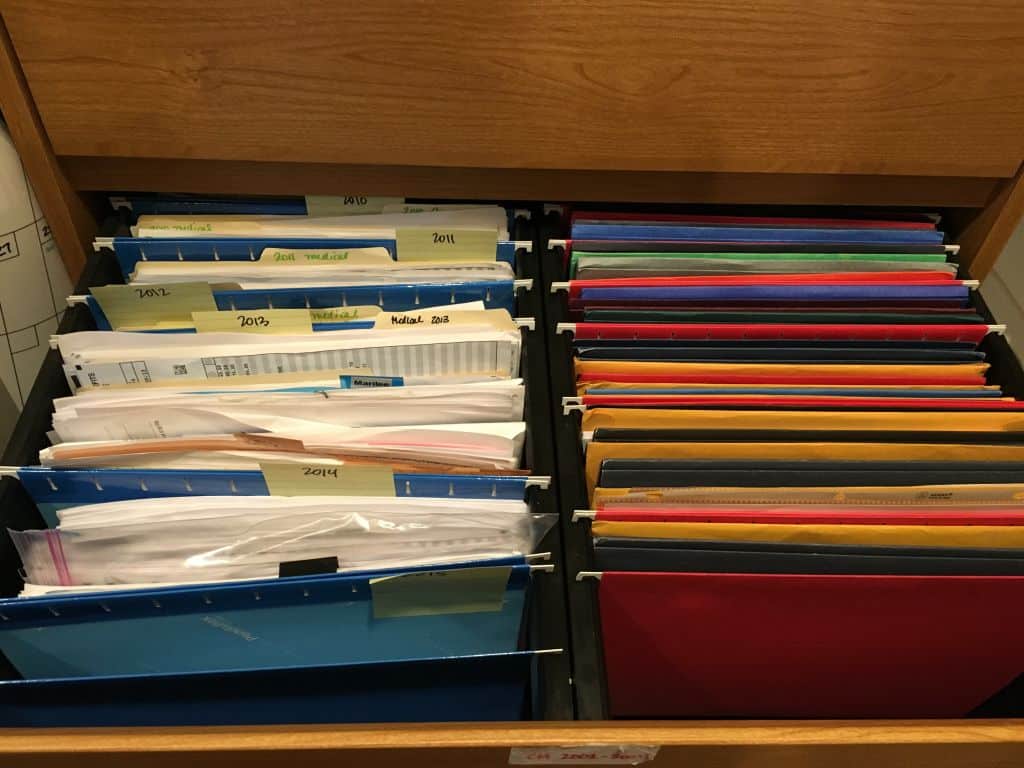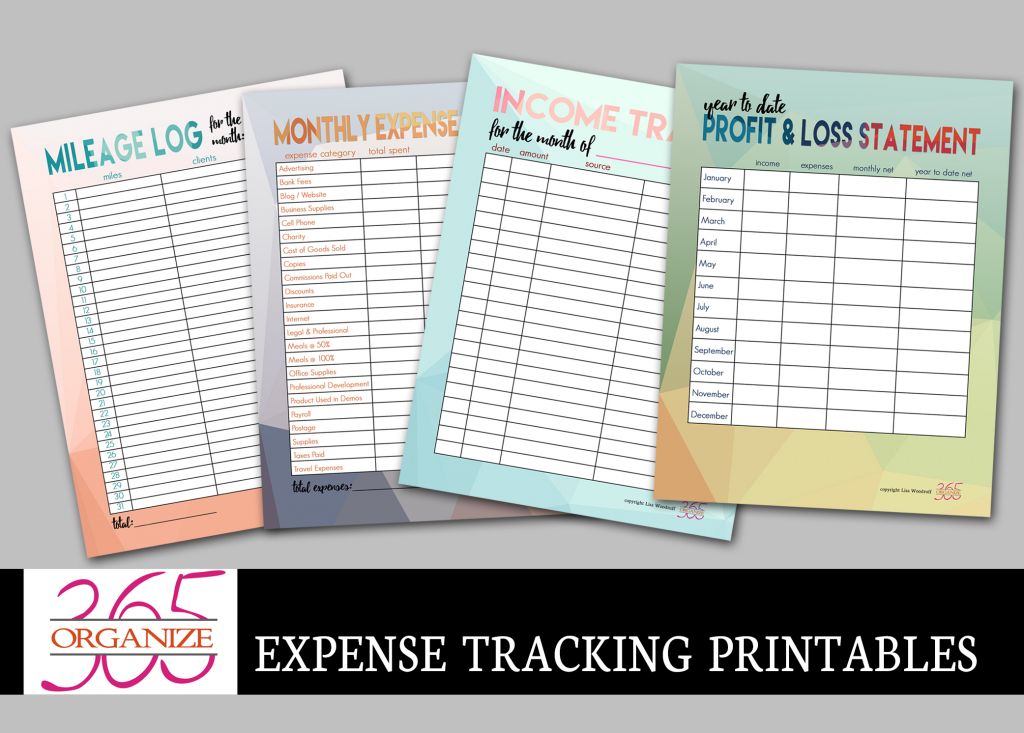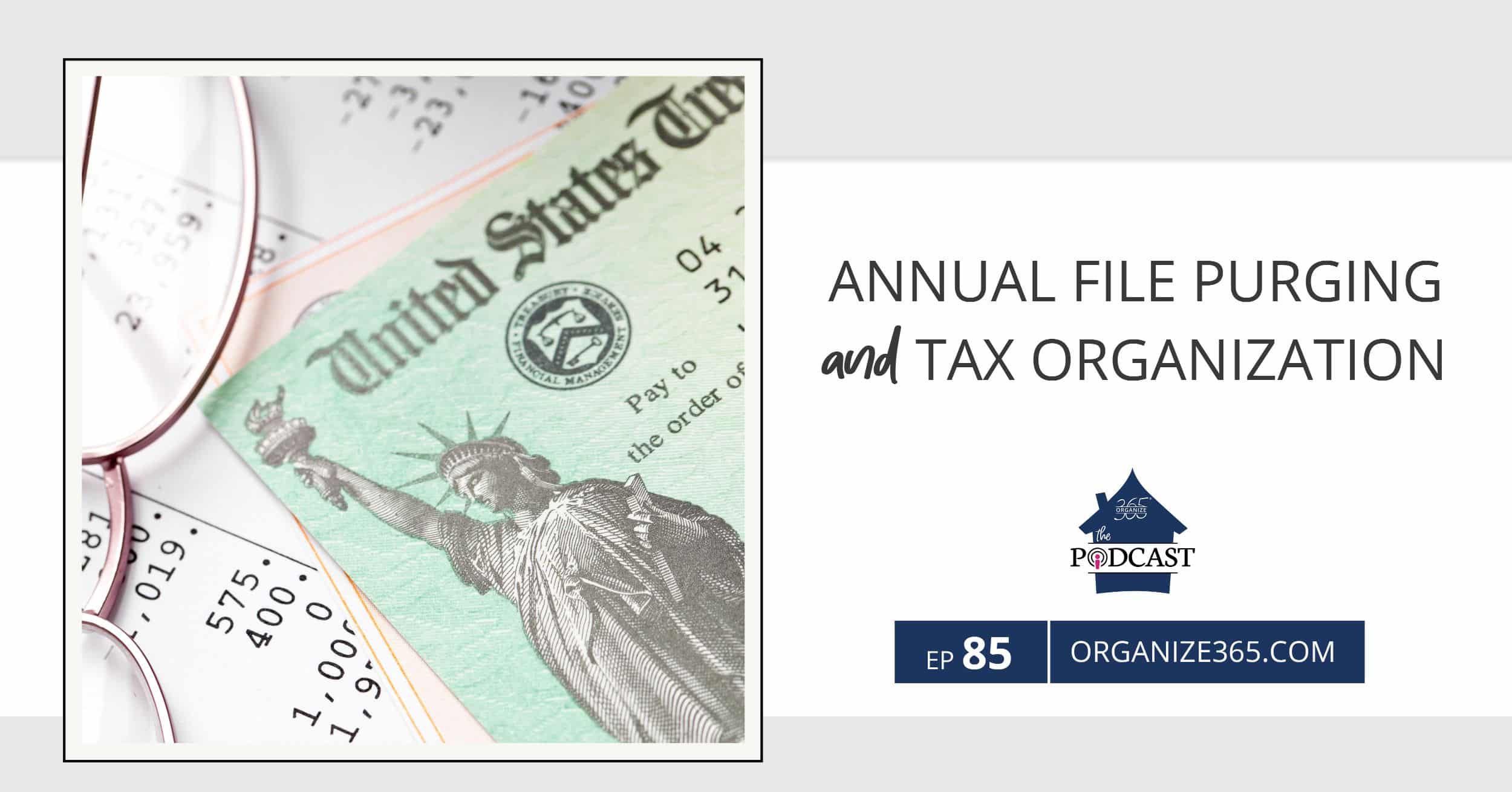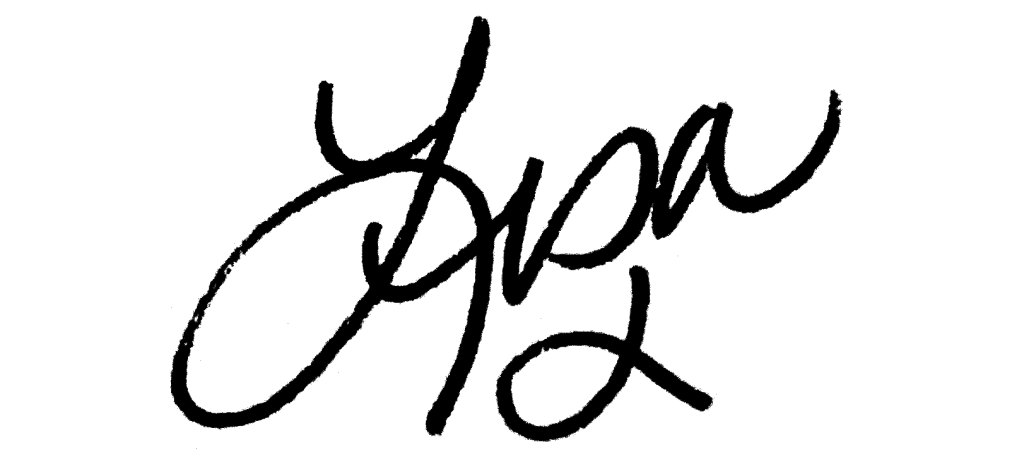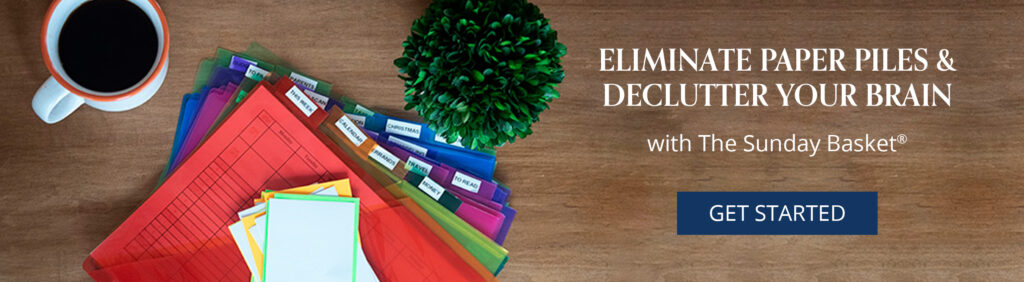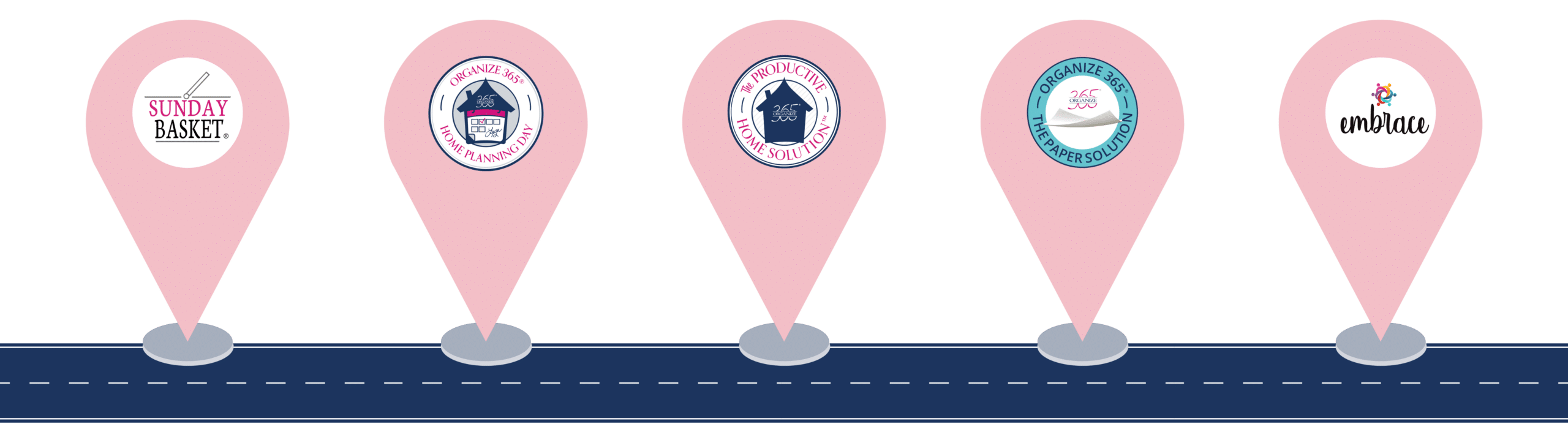Here are 3 things I am doing this month to organize my files and tax documents.
Listen to the podcast for more nitty-gritty details.
- Collecting tax documents.
Collecting, organizing, and preparing tax documentation is overwhelming. I think it is because the information you need comes to you in a trickle through the mail, your email inbox, and your own receipts. Little by little, every day for weeks like Chinese water torture.
Drip. Don’t miss this.
Drip. Where will you put me so you can find me again?
Drip. Are you missing documents?
Drip. What category does this go in?
Drip.
Drip.
Drip.
So I have come up with a few ways to alleviate my anxiety and to take the torture out of tax preparation.
- Have a file, box, or basket to put ALL incoming tax information.
- Make a master list of the documents you needed to find AFTER you file your taxes this year. Above is a picture of my list.
- Set aside a 3-4 hour chunk of time to organize and prepare your taxes in one sitting. I actually look forward to this day. 🙂 I know, I’m weird!
- Purging all my files and creating a color-coded filing system.
After I file our taxes in early February, I purge our filing cabinet. The first time I did this it took days and I was able to get rid of 80% of what I had.
DOWNLOAD PRINTABLE
Now I can complete this task in a few hours each year. And I usually do something to make my files more organized.
This year, I set up a color-coded system in my filing cabinet. I LOVE color coding! And last year, I bought and used the Freedom File System for my clients, but it was a little too structured for me. I always seemed to need a file label that wasn’t there… and then the labels didn’t match…
I found myself taking more time to make the system work than to actually organize. This is a BIG problem with organizing in general. You find something that looks super cool, and then the work to make the system work. And then it LOOKS awesome, but you can’t find anything.
So I thought and thought and came up with this simpler, yet still cool system. I already had colored hanging files (which I LOVE!!) and I assigned each category in my filing cabinet a color.
Then I purged each file as I put the contents in the new colored file.
Top drawer:
Family files on the right
- Red – Medical (mine are all in a binder)
- Green – Financial
- Blue – Family Files (school, pets, holidays)
- Orange – Insurance, Car & House
- Royal Blue – Reference Family Files
Business files on the left
- Yellow – Cincinnati Professional Organization
- Black – Reference
- Pink – Past Publications & Products
Bottom drawer:
Tax files
- Past 7 years of documentation in files by year (ready to be shredded)
- All our old tax returns are in files on the right by year (3-4 years per file)
I was able to do this in just a few hours because my files were already purged. However, if you are purging LOTS of files, this system is SUPER helpful because the colored files let you know what has already been organized and what you have left to do.
I think next year might be the year I digitize everything by scanning… but I’m still not a big scanner.
- Systematizing my home-based business income and expenses for 2016.
Tax time has been a breeze the past few years because I have kept up with my business records each month.
Having been in business for myself for over 20 years, I know how hard it is to keep everything organized. This year, I disciplined myself to do my finances for my business all by myself DAILY!
Each month, I would reconcile and do my tax prep on the 1st of the month. I actually started to look forward to it because I had created a checklist and form to fill out each month so I didn’t miss any expenses.
Each month, I knew how much I actually made. I was able to continually refine my process and reduce my expenses.
As I worked through keeping my income and expenses documented and organized last year, I found that having my organizational sheets already printed out in a binder helped. BUT, I also needed an accordion file system for the receipts I was collecting all month.
I have printed out all the sheets I need to fill out for the year and divided them out by month.
- Income
- Expenses (by Schedule C categories)
- Mileage
- Profit & Loss
Then I labeled the accordion files with the documents I collect monthly.
- Income
- General Expenses
- Cost of Goods Sold
- Payroll & Taxes Paid
- Meals
You can label your accordion files however you want based on your biggest categories per month.
Whew! That’s a LOT of tax talk!