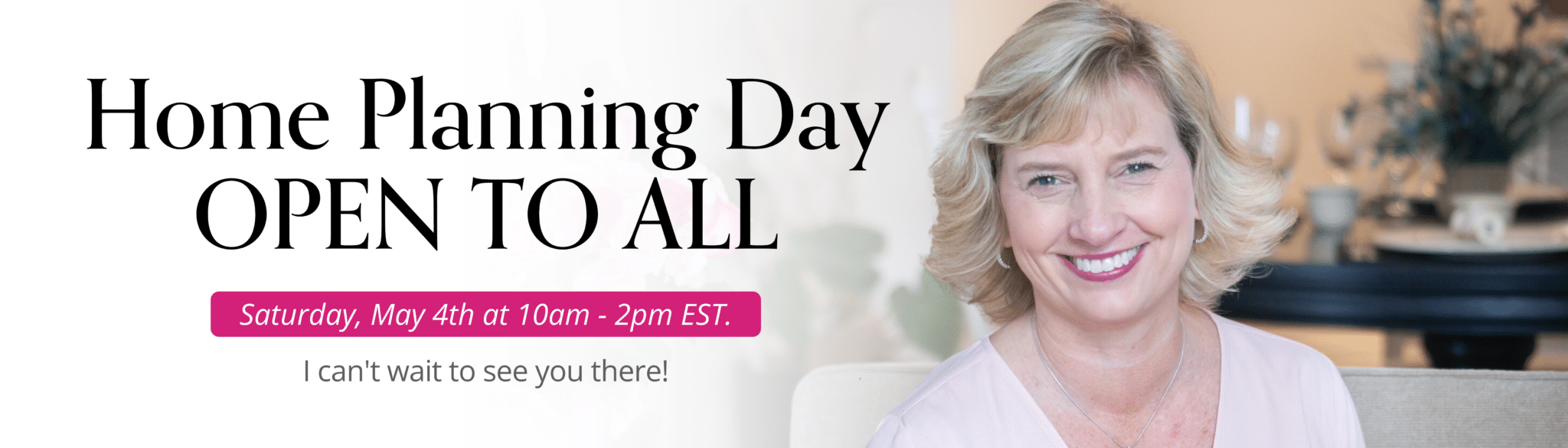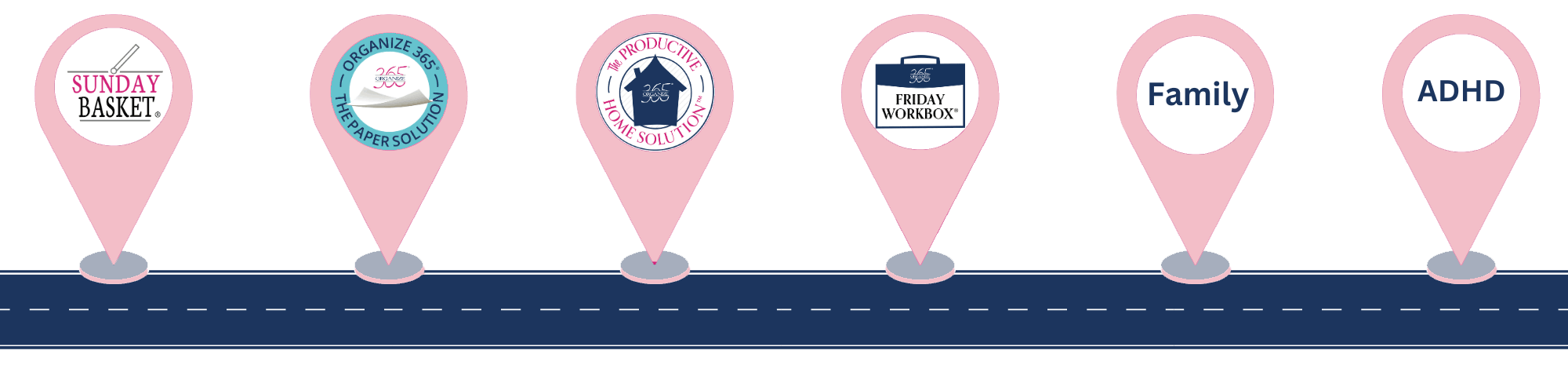Welcome!
Hi, I’m Lisa Woodruff, CEO of Organize 365® and professional organizer. Organize 365® is where you will learn how to get (and stay) organized! I have been teaching the skill of organization for over 10 years now.
Are you ready to unlock your time and do what you are uniquely created to do?

Hi, I’m Lisa Woodruff, CEO of Organize 365® and professional organizer. Organize 365® is where you will learn how to get (and stay) organized! I have been teaching the skill of organization for over 10 years now.
Are you ready to unlock your time and do what you are uniquely created to do?

AS FEATURED IN...




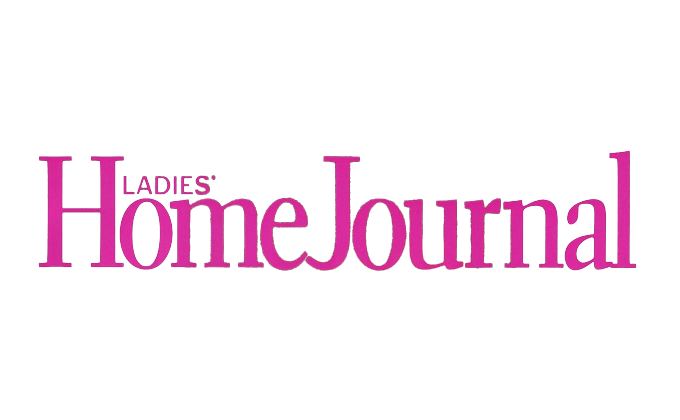
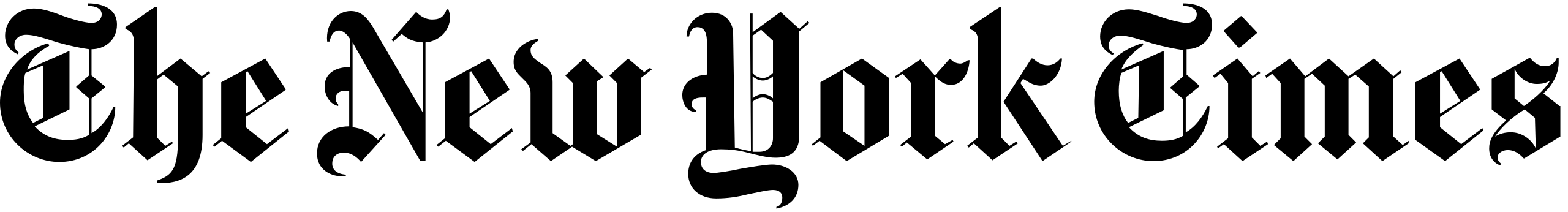



As a professional organizer, I know how desperately you want to wave a magic wand and instantly have your home perfectly organized. I know that for myself, getting my home organized was a process. And I’m a professional organizer!
There is no way around it! This process will take time. But YOU CAN DO IT! And I will make it easier and more fun!
Thousands of women around the world listen to the Organize 365® weekly podcast. You are not alone.
So where in the world do we START?
OUR MOST POPULAR COURSES

The Sunday Basket ®
The Sunday Basket® will free up. your mental energy and physical space. By incorporating the Sunday Basket® System into your routine, you’ll take control of your home and your life.

Sunday Basket Home
Planning Day
Join productivity expert, Lisa Woodruff, as she walks you through a LIVE 4-hour planning session to help you prepare for the next season to begin together.
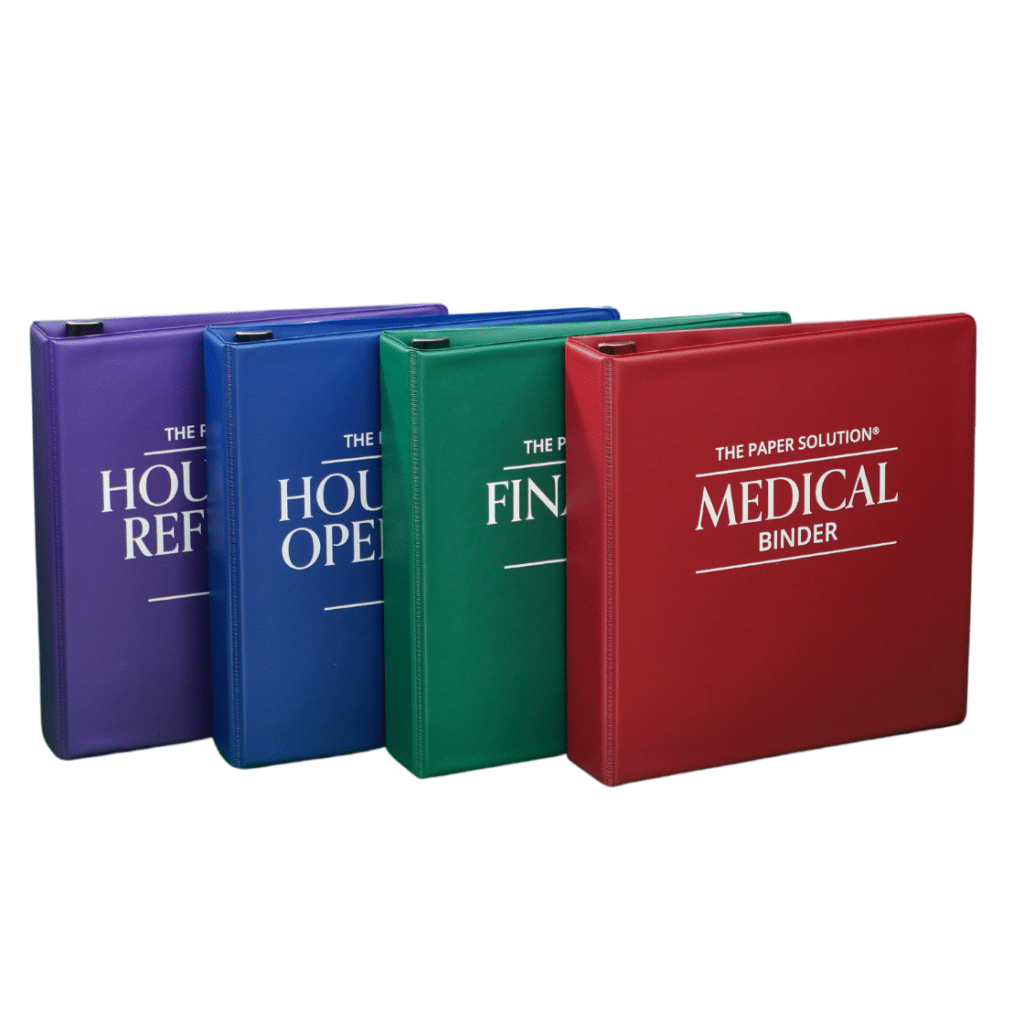
The Paper Solution®
The Paper Solution® provides a complete solution to the unseen but impactful organization that allows you to have confidence and peace of mind during life’s unexpected events.

The Productive Home Solution®
Reclaim your home. Transform your life. I can be the teacher who believes in you, has a plan to teach you the skills you need, and will cheer you on in the process.
Organize 365® Podcast
More than 20 Million Downloads!
Organize 365® Podcasts
The Lisa Glossary Playlist
The Sunday Basket® Playlist
The friday Workbox® Playlist
ADHD & Home Organization
Organize 365® Research Playlist
TESTIMONIALS
Peace of mind looking for something. I no longer put them in a stack somewhere.
Nelda Steen
Allowed my brain to stop being a hamster wheel. Forced me to be thoughtful & realistic about the tasks I expect myself to complete in a given week. It stopped my kids from constantly interrupting me to make requests. I look forward to it every week and it’s truly the best thing I’ve ever done for myself and my family!
Renee Case
It changed my thinking about paperwork tasks. I used to feel it was impossible to conquer everything that comes in. Now I know I can.
Robyn Henderson
Love my Sunday Basket. It took me from stressed about all my daily and weekly papers and receipts to peace and calm - I know where all my papers are and I have a plan to take care of them- on Sunday afternoon.
Sarah Kojis