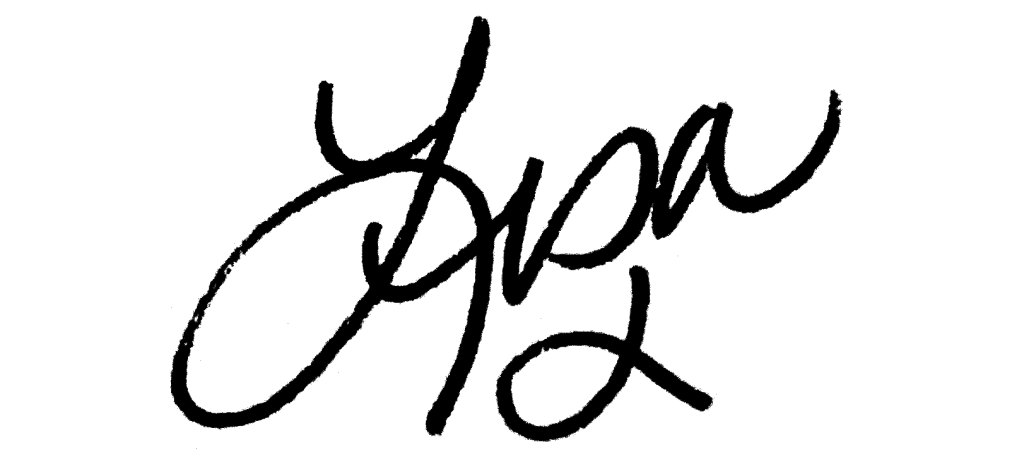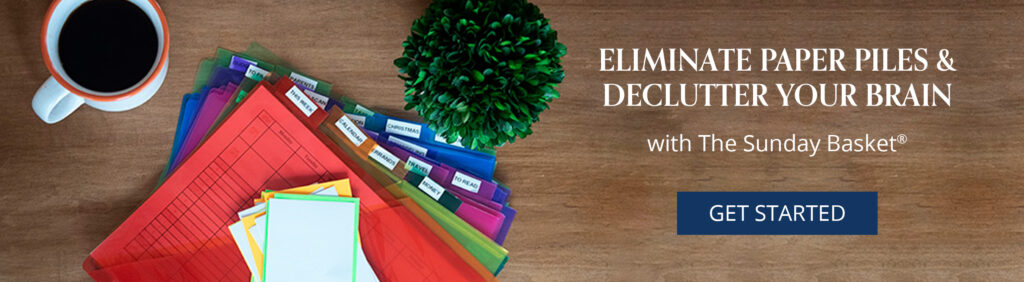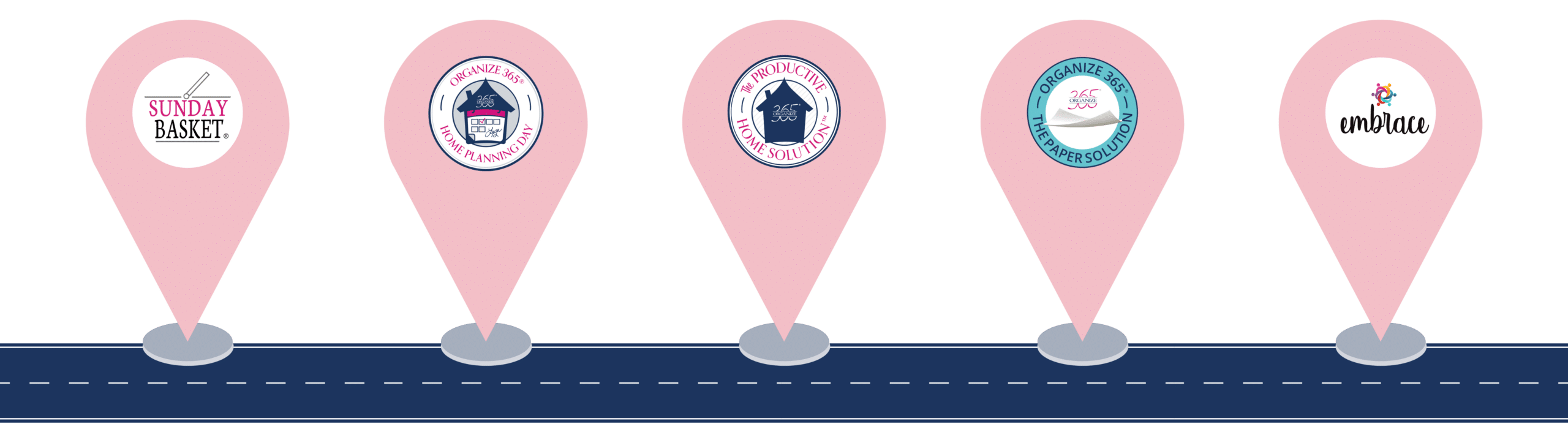I am SO proud that the Organize 365® Podcast has over almost 550 episodes and has been downloaded over 20 million times! I want the podcast to be the place you go to get the motivation you need to reach your organizing goals. It’s easy to listen to a podcast while you work, and I love hearing from women who have binged all of the episodes while they tackle their whole house. Watching women take back their homes and free themselves to do the work they were uniquely created to do is my favorite thing.
I LOVE podcasts because I LOVE learning. I learn through audio training, books, and speakers. I am a sponge for learning! Podcasts are an easy way to get FREE access to all kinds of different teachers and to learn about a wide variety of topics.
Because I listen to 5-10 podcasts a day, I hear the host asking all the time for the listeners to leave a rating and review of the show in Apple Podcasts. I didn’t want to ask you to do that in each podcast, but I DO want to hear what you have to say!!
I would LOVE it if you would leave me a rating and review of my show so that it will get out to more listeners. But first, let me teach you how to listen!
From the Website
There are several different ways to listen to podcasts. The easiest is through the Organize 365 website. You can just listen here from any computer, tablet, or phone.
Using a Podcast Directory App



When you download episodes of a podcast to your device using a podcast directory app, it provides a few benefits:
- You can subscribe to podcasts and new episodes automatically download.
- You can select individual episodes to download – so you can start from the beginning (or anywhere you like).
- You can listen to episodes on the go without using your data.
iOS Devices
Step 1 – Find the App

This little purple microphone is your Podcasts app on your iOS device. If you don’t have it on your phone, get it from the App Store. There are also other podcast directory apps available for iOS devices in the App Store if you prefer a different app.
Step 2 – Search for the Podcast Title
Open the Podcasts app. There is a magnifying glass on the bottom right. Search for Organize 365®.
Step 3 – Follow
Click on the image for the Organize 365® Podcast. Then in the upper right corner, click the three dots. In that dropdown, click “Follow Show.”
When you “follow” a podcast, new episodes will download automatically and will go into your queue.
You can also scroll down and click on “See All” to see all of the past episodes and download or binge-listen.
Step 4 – Listen
To listen to the podcasts, open the Podcast app to listen. Click on the “My Library” button at the bottom.
The Organize 365® Podcast (and any other podcast you have downloaded) is now there to listen to by show title, downloaded episodes, or latest episodes. Click on one to start listening.
While listening, you can adjust the speed of the podcast. Just keep clicking to go from 1x to 1.5x to 2x to .5x.
For more detailed instructions, check out the Apple Podcasts support page.
Android Phones
Step 1 – Choose a Podcast App
In the Google Play Store – choose your podcast app. Different apps have slightly different selections of podcasts available. They have slightly different features available for subscriptions and playback options. A few of the most popular ones are listed below:
Google Podcasts – With Google Podcasts, you can seamlessly transfer your listening experience from your mobile device to a Google Home product.
Pocket Casts – Pocket Casts can sync between Android and iOS devices, but does require a fee.
Podcast Addict – Podcast Addict is one of the most popular Android podcast apps.
And many, many more!
Step 2 – Search for the Podcast Title
There is an icon that will allow you to search for and add new podcasts to your queue. Sometimes it is a magnifying glass. Sometimes it is a plus sign. When the search bar opens, search for “Organize 365®.”
Step 3 – Subscribe
Click on the bigger button under the heading “Podcast” to get all the episodes, not just one. Then click “Subscribe.” When you are subscribed to a podcast, new episodes will download automatically and will go into your queue.
If you’d prefer to just download particular episodes, you can download them individually.
Step 4 – Listen
To listen to the podcasts, you need to go to the playlist to listen. The Organize 365® Podcast (and any other podcast you have downloaded) is now in your queue. Click on one to start listening. Most apps let you arrange the order of the podcasts that will play. You can set the app to delete episodes after you have finished listening.
While listening, you can adjust the speed of the podcast. Just keep clicking to go from 1x to 1.5x to 2x to .5x.
You can also listen to podcasts on Spotify, Pandora, and iHeartRadio.
Rate & Review the Podcast
Because I listen to 5-10 podcasts a day, I hear the host asking all the time for the listeners to leave a rating and review of the show in Apple Podcasts. I find it annoying to hear this in every episode. Do you? I didn’t want to ask you to do that in each podcast, but I DO want to hear what you have to say!!
I would LOVE it if you would leave me a rating and review of my show so it will get out to more listeners.
One of the BEST ways to support Organize 365® is to rate and review the podcast. Apple Podcasts is the most important place to rate and review the podcast, but I appreciate your rating and review no matter what app or platform you use.
Reviewing the podcast lets you write your thoughts and share what you like about the podcast with others.
To rate and review the podcast using Apple Podcasts:
- Open the Apple Podcasts app
- Select My Library.
- Select the Organize 365® Podcast
- Scroll down to “Ratings & Reviews”
- Tap the stars to leave a rating
- Scroll a little farther to “Write a Review” in the center of the screen. A box will pop up where you can write your review. Click send when complete.
Share the Podcast with a Friend
In addition to following, rating, and reviewing the podcast, the next thing you can do is share the podcast with a friend. We’ve created Playlist podcasts for popular topics and curated the best episodes into those Playlists. We’ve also created a channel on Apple Podcasts to make finding all of our Playlist podcasts even easier. Find and follow all of the Organize 365® Playlists in our channel here.
When you’re listening to an episode that you find interesting or helpful, take a screenshot and post it on social media. Be sure to tag Organize 365® in your post!
Thank you so much for your support in reaching even more people with the podcasts and the message that organization is a learnable skill! We’re excited to make the invisible work at home visible so you can have more time to do what you’re uniquely created to do!